But all of these pale in comparison to the biggest challenge that new online instructors face when teaching online courses: managing the communication. In the classroom environment, communication is carried out verbally and is “just-in-time.” In other words, instructors take advantage of the fact that they have the students grouped together in one location to deliver the course content, make announcements, answer any follow-up questions on-the-spot (examples of one-to-many communication), or stick around after class to respond to students one-on-one (one-to-one communication). Other opportunities for communication with students come with scheduled office hours, occasional phone and email queries, and the random encounters at the local pub (okay, I’ll speak for myself).
In asynchronous online courses, most one-to-many and one-to-one communication between instructor and students, as well as among students, is carried out electronically (especially via email and the discussion board) at any time of the day…or night. Add to that the fact that online courses will typically have more students enrolled in them compared to the traditional classroom (in some cases, an exponentially larger number), and this translates into a potentially overwhelming flood of communication coming your way!
And if that is not enough, the second biggest challenge is placating the unreasonable, sometimes ludicrous, expectations of the students when it comes to your response time to queries. In this era of instant communications thanks to smart phones and social media (Twitter, Facebook, etc…), instructors are oftentimes frustrated by some of their students’ “demands.” Should your student really be expecting an instant response to his or her “how much is the final exam worth?” question at 3AM on a Sunday? Hopefully not…unless your response is “read the $#%@ course syllabus!!!!”
So for those of you who are not totally discouraged at this point, let’s turn our focus to ways to survive the imminent volume and unrealistic student expectations vis-à-vis communication in your online courses. Taking control of these communications requires a proactive strategy rather than a reactive one, so it is essential that you take the time to carefully plan yours prior to the start of the semester.
In this 3-part blog entry (the original document was too lengthy to post as a single entry), I have identified 5 particular tips that have helped me survive this past decade as an online instructor. I will present the first one in this posting, 2-4 in the second post, and the final tip and summary in my third.
So without further ado, here is the first of my 5 survival tips for managing the communication in your online course.
1. Establish a
communication plan
When marketing and communication professionals talk about
communication plans, they discuss them in terms of being strategic and
goal-oriented. This is no different in online courses. Our goal is to reduce the
volume of unnecessary communication, establish realistic expectations for the
students, and to be strategic in our interventions so that they are as
effective as possible. To accomplish this, consider when students were most
likely to reach out to you during the semester. When did you get more questions
than usual when you taught the course in class? What are the most common
questions that you get throughout the semester and when are they typically
asked? As part of a research project for a graduate course I took a few years ago, I tried to map the communication in a complete 13-week semester for an online course by monitoring the volume of email received by the instructor (in a dedicated course email account). I used the data to construct the following graph (see Figure 1).
Figure 1: email traffic for an undergraduate
online course
As can be seen, the majority of the communication occurred at the beginning of the semester, during week 7 (this course had a midterm exam), and at the end of the semester. I then worked with the instructor to “attack” the high traffic areas with pro-active interventions using various communication tools. I would have liked to have mapped out the “after” graph but I did not have the university’s clearance to access the email logs a second time (my course was over and I was not a university employee at the time). But using anecdotal evidence (i.e., the instructor telling me that they spend less time answering email messages) and the bottle of wine I get from them every year, I am confident that the interventions worked out!
Mapping out the potential “hot spots” in your online course is an important exercise to carry out prior to the start of the semester, for it serves as the blueprint to your communication strategy. In my Introduction to Statistics online course, which is offered over a 13-week semester to undergraduate students at Concordia University, I have identified the following high traffic areas:
Week
|
Details
|
0
|
The week prior to the start of the semester: How to access the
course, common worries associated with online course “rookies” (e.g., How
much time should I devote to the course? Will anyone be available to help me?
Is this course right for me?).
|
1
|
Questions about the course outline, general questions about how students
will be assessed (including the final exam), and on how to get started with
the course (access, materials, etc…).
|
3
|
Questions specific to the first take-home assignment. Occasional
questions about how to get started (especially from students who enrolled
recently[1]).
|
5
|
Questions specific to the first quiz (what can be expected, how to
access it, how to prepare for it, etc…).
|
6
|
Why did I do so poorly on the quiz? Why was this question wrong? What
can I do to improve my grade on the next one? How did I do compared to the
rest of the class?
|
8
|
Questions specific to the second take-home assignment.
|
11
|
A few questions about take-home assignment 3 and the final exam
(what’s on it and what’s not, how to study for it, etc…)
|
13
|
OMG, the final exam is next week and I’m freaking out!
|
In summary, with the exception of the first two weeks which deal with onboarding issues, the majority of the student queries revolve around assessments (no surprise!). So instead of waiting on the questions that are destined to come my way, I have pre-crafted a series of instructions, tips, and reminders for students, and made a schedule to remind myself when to push out these communiqués (see Figure 2). There is no sense sending out hints about how to approach Assignment 3 (due in week 12) within the first week of class. It’s not on their radar at the moment. A more effective intervention would be a “pre-emptive strike” a week or so prior to the deadline to address those questions. Sure, you might have some keeners who want to get ahead and tackle the assignment early, but for the most part, students do not worry about a deadline until they are within a week of it.
For instructions and general tips about the assessments, I prefer
to use a mass email to the class within a week of the deadline. I find that sending
out deadline reminders 2-3 business days prior to the due date is most
effective. What I like about sending out email messages is that it not only
ensures that I send some sort of communication to the class on a regular basis
(I find it a good practice to communicate with the class in some way at least
once a week), but also that I get to refine and reuse those common messages
from semester to semester. I use a dedicated Microsoft Outlook calendar (not to
be mixed with my “real” one) and employ its pop-up naggers to remind me to send
out the messages; this system also provides me with a place to refine and save my
messages so that they can be found the next time I teach the course (see Figure
3).
Figure
3: The welcome message I send to my students that I save in my calendar so I
can reuse it.
This blog entry was the first of a three-part series on
managing the communication in your online course. In the next segments I will suggest
ways to establish “realistic” expectations from your students vis-à-vis communication,
push the use of the discussion board as a way to save you from answering the
same question repeatedly, and explore ways to optimize the common communication
tools that you are already familiar with before deciding to invest more time in
learning new ones.
[1]
Late additions to a class seem to be a more common occurrence in online courses
since some admissions counsellors consider these courses as being “easier to
catch up” in. This may be true in theory, but I am finding that in practice
this is not the case. A subject of another blog post one day!


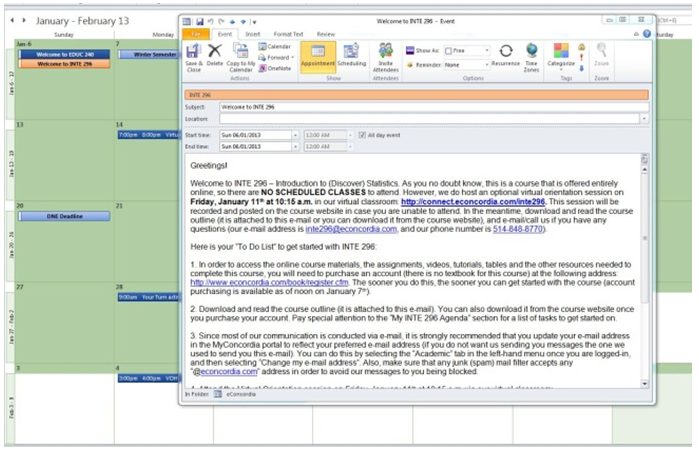
No comments:
Post a Comment